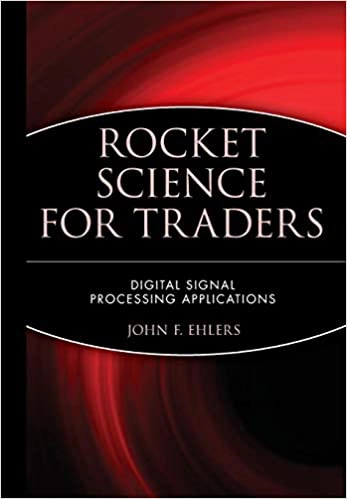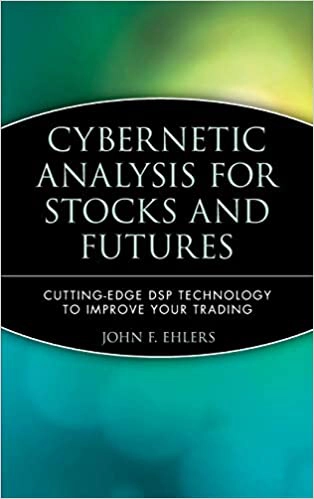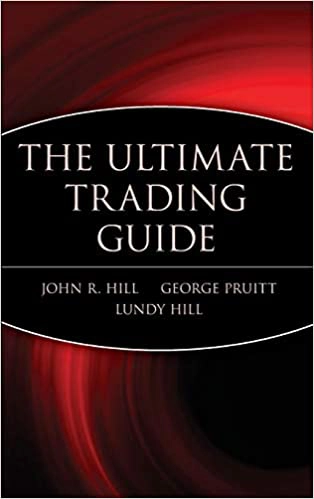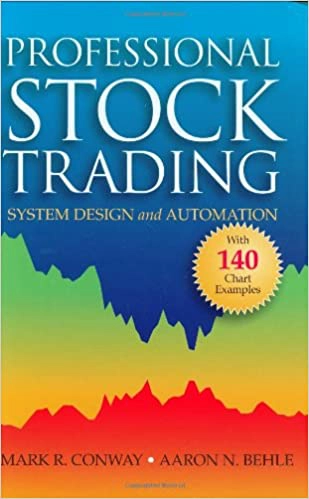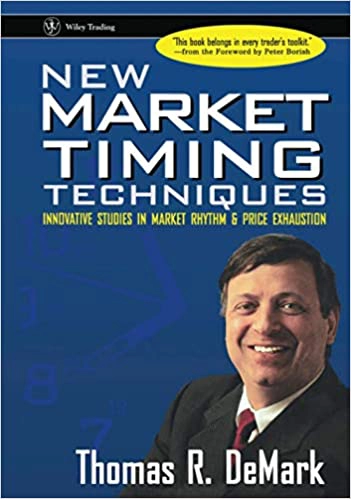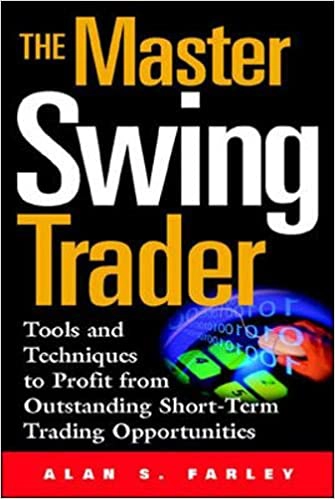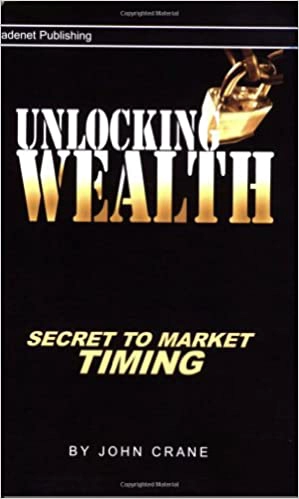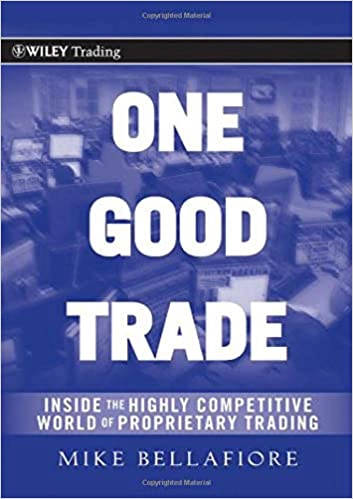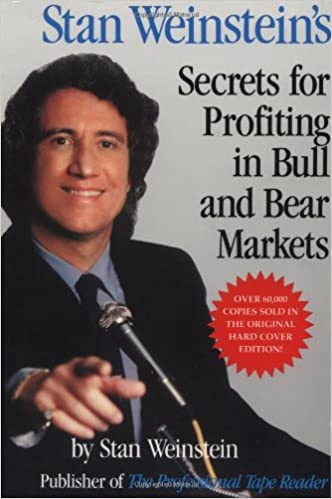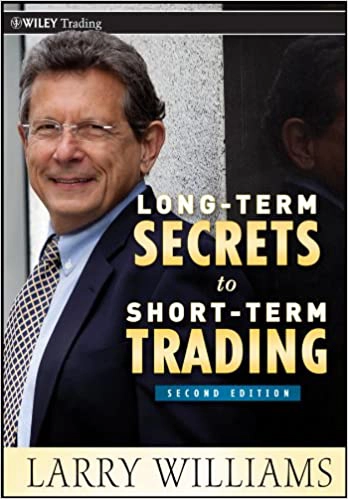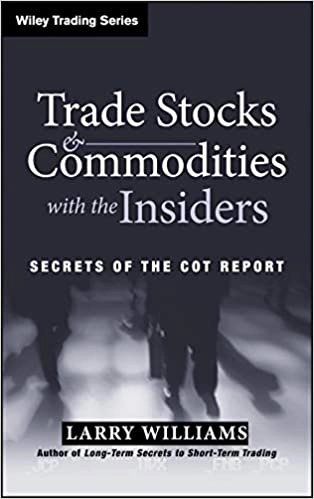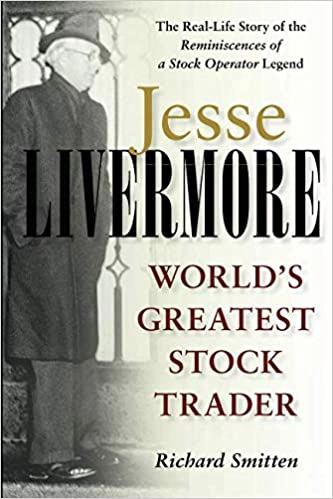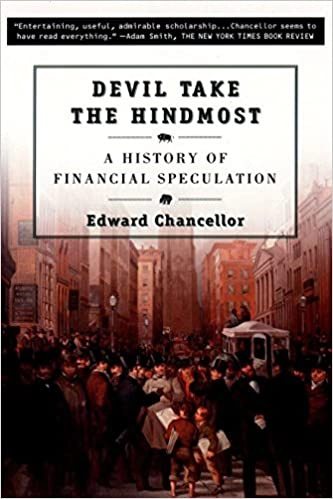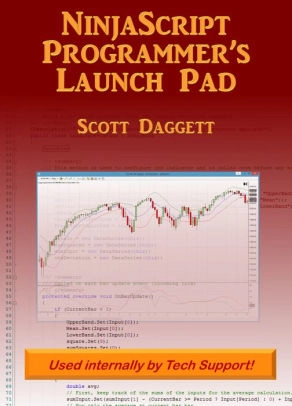There was a time when I was addicted to trading books – I must have read over 100!
I read them constantly. Coding the good ideas I found and testing the setups they suggested. Moving from one to the next, searching for – well, the Holy Grail. I’m not sure I found it – at least, not all in one place. But I couldn’t have coded the ‘Better’ indicators without going through all that heartache and trouble. There are definitely little gems out there to be found. Nuggets of pure trading gold.
Above is a list of the best trading books I’ve found. Click on the links to jump to a particular book or group of books. Each is beautiful in its way – very little fluff here, just hard-core trading insights. I’ve divided the list into technical trading books, trading systems books, swing trading books, stock trading books, Larry Williams books (yes, he’s got his own section), history of trading books and coding books.
Technical Trading Books
Rocket Science for Traders by John Ehlers
John Ehlers is among the most brilliant contributors to modern technical analysis and trading. His books focus on applying digital signal processing techniques to the financial markets. This book, among other things, introduces the Hilbert Sine Wave – without which I could not trade.
On Amazon: Rocket Science for Traders
Cybernetic Analysis for Stocks & Futures by John Ehlers
John Ehlers introduces even more ground-breaking trading ideas based on digital signal processing in this book. If you’re not mathematically inclined, you might find this hard going. The book builds on ideas introduced in “Rocket Science for Traders” and this time, there is code for TradeStation and eSignal.
On Amazon: Cybernetic Analysis for Stocks & Futures
Trading System Books
The Ultimate Trading Guide by John Hill, George Pruitt & Lundy Hill
Hill and Pruitt run the Futures Truth trading system newsletter. They have probably seen the inside workings of more commercially available trading systems than anyone else. This is one of the best books on trading methodologies and designing and testing trading systems. An essential read.
On Amazon: The Ultimate Trading Guide
Professional Stock Trading by Mark Conway & Aaron Behle
Although Mark Conway is currently under a cloud, this book is still excellent. A complete swing trading methodology is described with detailed TradeStation EasyLanguage code for 6 different set-up patterns, exits, and money management. A great book if you want to see EasyLanguage in action.
On Amazon: Professional Stock Trading
New Market Timing Techniques by Tom DeMark
Tom DeMark specializes in developing trading indicators and set-up patterns and works for some major trading houses. His focus on extensive back-testing has enabled him to develop unique methods that you won’t find anywhere else. There’s almost too much to take in with this book.
On Amazon: New Market Timing Techniques
Swing Trading Books
The Master Swing Trader by Alan Farley
This is my favorite book on swing trading. I prefer it to Velez & Capra’s Pristine methodology and their “Master Day Trader” book. Farley describes in detail his “7 Bells” or swing trading set-ups with many example charts. If you want a comprehensive read on swing trading equities, this is it.
On Amazon: The Master Swing Trader
Unlocking Wealth: Secret to Market Timing by John Crane
This is the follow-up to John Crane’s “Advanced Swing Trading” book. The first book was good but this is great – more precise explanations of the methodology and more chart examples. This is one of the most elegant futures trading methodologies I’ve seen.
On Amazon: Unlocking Wealth: Secret to Market Timing
Stock Trading Books
One Good Trade by Mike Bellafiore
This list of the best trading books is light on the psychological aspects of trading. However, if there’s one book on trading psychology you should read, this is it. It’s written by an insider, a professional trader and founder of SMB Capital and contains real-world trading advice.
On Amazon: One Good Trade
24 Essential Lessons for Investment Success by William O’Neil
William O’Neil is the founder of Investor’s Business Daily (IBD). If you want to start medium to long-term investing in stocks, this is a great book to read – a very logical investing methodology, covering both fundamental and technical viewpoints, and clearly communicated. Having an IBD subscription also helps.
On Amazon: 24 Essential Lessons for Investment Success
Secrets for Profiting in Bull & Bear Markets by Stan Weinstein
An oldie but a goodie. This book is about long-term investing in stocks. The charts could be better and more up-to-date, but discussing moving average breakouts and cup-and-handle patterns is timeless – a great place to start.
On Amazon: Secrets for Profiting in Bull & Bear Markets
Larry Williams Books
Long-Term Secrets to Short-Term Trading by Larry Williams
Larry Williams brings out strong emotions in traders – you either admire or dismiss him. I have had the pleasure of trading live with Larry Williams, seen him speak several times, and read all his books. He has a lot to offer and this book is one of his best.
On Amazon: Long-Term Secrets to Short-Term Trading
Trade Stocks & Commodities with the Insiders by Larry Williams
Larry Williams filled a gap in the market with this book exclusively about the Commitment of Traders. He doesn’t reveal all his secrets in this book but if you want to understand the Commitment of Traders Report, this is a must-read. The information is more geared towards swing trading futures than day trading.
On Amazon: Trade Stocks & Commodities with the Insiders
History of Trading Books
Jesse Livermore: World’s Greatest Stock Trader by Richard Smitten
This is my favorite book about the life of a real trader, Jesse Livermore. Reading the book, you get a real feel for the swings in equity that Livermore went through on his way to achieving massive wealth. The myth that Livermore committed suicide broke is also finally resolved. I couldn’t put this book down.
Devil Take the Hindmost by Edward Chancellor
This extraordinary book chronicles the history of market bubbles from Tulip Mania in 1637 to LTCM’s bust in 1998 – putting trading and financial speculation in a historical context. It made me feel that I was part of a long tradition of speculators.
On Amazon: Devil Take the Hindmost
Coding Books
NinjaScript Programmer’s Launch Pad by Scott Daggett
If you want to learn to code NinjaTrader NinjaScript yourself, here’s an excellent eBook by Scott Daggett – “NinjaScript Programmer’s Launch Pad”. At $5.99 it’s an absolute steal and as Scott says: “The Launch Pad can shave days off the learning curve.”
Website: NinjaScript Programmer’s Launch Pad
Click this link for more free indicator code.