I’ve been using TradeStation on a Mac since 2010. The best tech decision I ever made!
But it hasn’t all been plain sailing – Apple hardware isn’t perfect, their ‘Retina’ displays require special settings and it is definitely more expensive than running TradeStation on a PC. Here’s a summary of what I’ve learned about running TradeStation on a Mac.
I found your site when my Dell crashed last year and I was searching for info on running TradeStation on a Mac. Without your generous guidance I would never have made the switch to a MacBook Pro. Joe Russo, Elliott Wave Technology
Just a short note of gratitude regarding your idea of Mac/Parallels/TradeStation. What a fantastic concept. I just purchased a MacBook and Parallels. Downloaded TradeStation and it works like a charm. It’s faster than my desktop, probably due to the Mac SS disc drive. So again, thanks. Rick W.
Table of Contents
Use the links below to jump to the TradeStation on a Mac topics that interest you:
Trading Software for Mac
None of the major charting platforms has been written for or ported to the Mac OS. TradeStation, NinjaTrader, MultiCharts, eSignal, Metastock and MetaTrader were all developed for the Windows operating system. No significant charting platform has ever been written for Mac users, which is sad.
Having said that though, apps in general are moving to the cloud. This means all you need is an Internet browser, like Chrome, to run this new generation of cloud-based software. And then you can use either a PC or a Mac to run your browser and you’re good to go.
The leader in this field of cloud-based charting platforms is TradingView, developed by the makers of MultiCharts. TradingView has been a huge success – but is still not ready to replace TradeStation or NinjaTrader. Some technical issues need to get sorted (e.g. tick charts are not yet available, charts can change when refreshed, etc.) – and in time I’m sure these technical issues will get resolved.
So in the meantime, the best way to run one of the leading charting platforms on a Mac is to use “emulation” software. Explained below …
TradeStation on a Mac
“Emulation” software is very clever and allows you to run the Windows operating system simultaneously with the Mac operating system. So you install the emulation software on your Mac, then you install Windows on the emulation software and then you install TradeStation in Windows.
It sounds very complicated, but really it’s not – and it’s seamless, rock solid and fast.
One of the best emulation software options is Parallels Desktop for Mac. It’s constantly being updated (it’s now on Version 15) and works very well with Windows 10. And in the latest versions you don’t need to download a Windows OS installer – it’s all built into Parallels. All you need is a (paid) product key from Microsoft to activate the OS.
Since I’m travelling most of the year, a desktop Mac is not really an option. I use a MacBook Pro laptop instead. I loved the 17-inch screen version a few years ago, but ever since Apple discontinued it, I’ve had to settle for a 15-inch display. 2020 they released the new 16-inch MacBook Pro (see video above).
The advice below about installing Parallels and TradeStation should work equally for laptop or desktop Apple Mac users. And theoretically, you could install NinjaTrader, MultiCharts, eSignal, etc. instead of TradeStation but I’ve never tried.
The Pros of TradeStation on a Mac
So here are the Pros I see in running TradeStation on a Mac:
- It works – no crashes, re-starts, or blue screens of death.
- Real-time charts update quickly; indicator and system code is fast.
- Multiple tick bar charts, open simultaneously, are not a problem.
- No fan noise and cool – the fan only kicks in when I’m rendering video.
And then there are the usual Pros of using an Apple Mac:
- It just works – easy OS, installing/uninstalling applications, etc.
- Beautifully engineered hardware, no joints, no nooks and crannies to get dirty.
- Very quick start-up (only bettered by my Chromebook, a Pixelbook Go).
- Seamless integration with iPhone, iPad, Apple Watch, etc.
Yes, no doubt PCs have come a long way since my horrible experiences with Dells in 2009 and 2010 and the awful Windows 8.1, etc. But Apple’s superior hardware engineering has resulted in laptops that almost run Windows-native software (like TradeStation) better and faster than on a Windows machine!
The Cons of TradeStation on a Mac
OK. Enough of the Apple-gushy-enthusiasm. There have to be some Cons, right?
Well, yes. But rather than seeing these as Cons of running TradeStation on a Mac, I view them as adjustments I’ve had to make, moving from a PC to a Mac. So here’s my list:
- A different keyboard layout means re-learning or re-assigning hotkeys. In TradeStation, I’ve totally rethought my hotkey settings. But I also had to learn all the Mac-specific commands too.
- “Finder” for managing documents and files is not as easy as Windows – at least at first glance. Yes, there are some nice graphic features like “Cover Flow” but I’m into speed and hotkeys. “Spotlight” (Command+Space on the Mac) is a much faster way of accessing documents, files, applications, the web, etc.
- Apple-native versions of applications need to be found and functionality re-learned. And this takes time. Don’t underestimate the time you’ve invested in becoming proficient in running programs like Word, Excel, etc. The Mac versions are different – in some cases, very different. In my case, I moved 100% to the Google Docs suite of cloud-based applications.
- Apple’s ‘Retina’ (high definition) display resolution on all its hardware is wasted on TradeStation. “TradeStation is hard-mapped and does not scale like a normal graphics program.” This means that if you set your display to the ‘Retina’ definition with TradeStation, the lines (text characters, all graphic elements, etc.) will just be thinner – not any higher definition. Special display settings are required.
This book (recommended by Scott D.) was invaluable when I switched from a PC to a Mac: Switching to the Mac – The Missing Manual by David Pogue.
TradeStation System Requirements
Here are the system requirements that TradeStation currently recommends (standard to power user, February 2020):
- 8-12 GB RAM
- 3 GHz quad-core processor
- SSD hard drive with 1 GB free space
- 1680×1050 pixels or 1920×1200 pixels display
- 32-bit graphics card, 512 MB for dual monitors or 1 GB for multiple monitors
- Windows 10 64-bit
My current Mac is a 16-inch MacBook Pro that has the following specs:
- 64 GB RAM, with 16 GB allocated to Parallels
- 2.3 GHz eight-core processor, with 4 processors allocated to Parallels
- SSD hard drive with 1 TB, 22 GB used by Windows OS and apps
- 3072×1920 pixels ‘Retina’ display
- 8 GB graphics card
And this setup easily copes with TradeStation, running multiple tick charts in real-time and opening a couple of dozen tick charts simultaneously in the after-hours. Remember, tick charts are the most processor-intensive chart type – and my default – so I need a machine that can cope with these without ever slowing or crashing.
How to Install TradeStation on a Mac
- Backup your TradeStation indicators, workspaces and settings (File > Backup/Restore TradeStation > Backup TradeStation > Etc.)
- Copy this backup file, plus any purchased DLLs that live in the TradeStation Program folder, to your Mac
- Purchase a Parallels Desktop Pro subscription (current version 15, February 2020) and install Parallels/Windows on your Mac
- Purchase a Microsoft Windows 10 subscription, open Parallels/Windows and input your product key using Settings
- Start the Microsoft Edge browser from within Parallels/Windows
- Log into your account at TradeStation.com and download the latest version of TradeStation (Client Login > Login > Download TradeStation Platform > Etc.)
- Install TradeStation and then import your TradeStation backup file (File > Backup/Restore TradeStation > Restore TradeStation Archive > Etc.)
- Move any purchased DLLs back into the TradeStation Program folder
- Adjust the display settings in Parallels and Windows (Parallels in menu bar > View > Enter Coherence, then View > Retina Resolution > Scaled, then Windows Settings > System > Display > 100% and 1792 x 1120 > Re-start Windows for display settings to take effect)
- Stop TradeStation from going to sleep (Parallels in menu bar > Configure > Options > Startup & Shutdown > Untick ‘Pause Windows when possible’)
- Stop your wifi connection from going to sleep (Windows Settings > Search for Device Manager > Click Network Adapters drop down arrow > Right click on Connection > Select Properties > Under Power Management tab untick ‘Allow the computer to turn off this device to save power’ > OK)
- Re-assign your hotkeys, see below (View > Hotkeys > Etc.)
Lastly, I’d suggest installing an anti-virus/anti-spyware program in your Windows OS. My personal favourite is AVG because it’s light-weight, fast and less than $20.
Parallels vs Boot Camp vs VMware Fusion?
Although I opted to run Parallels software on my Mac it’s not your only choice. You could also use Apple’s Boot Camp utility or VMware Fusion software.
Boot Camp comes as a free utility with the Apple Mac OS. But it has one big disadvantage – you must reboot your computer to switch to Windows and run TradeStation. You cannot run the Mac OS and Mac apps simultaneously with Windows and TradeStation or other Windows apps. I’ve also heard reports about computers running hot while using Boot Camp and excessive battery drain.
As for VMware Fusion, when I did my original research, the reviews were not as favorable as they were for Parallels. But I have heard back from VMware users and they appear to be quite happy with their tech choice.
Retina Display Settings for TradeStation
As mentioned above, TradeStation is “old school” and the way it renders a chart does not allow it to take advantage of high-definition or ‘Retina’ displays. This might change in the future, but for now, it’s the biggest drawback to using TradeStation on a Mac. It looks OK, but it doesn’t look great.
Normally what a program does in ‘Retina’ definition mode is draw the line (text character, etc.) thicker and with 4 times the number of pixels, so it appears smoother. Remember 4 times because ‘Retina’ is 2 times the pixel density vertically and horizontally. TradeStation doesn’t take advantage of this higher pixel density.
Yes, you can adjust all your charts to have thicker lines and larger fonts. But the drop down menus, indicator inputs, title bars, etc. will all appear in a small font – and there’s no way to control these elements. The result is a graphic mess. And the only solution is to turn off “Retina display” in Parallels.
The step-by-step instructions above include the display settings that work, but a few screenshots might help clarify. Click on any of the images below to enlarge them:
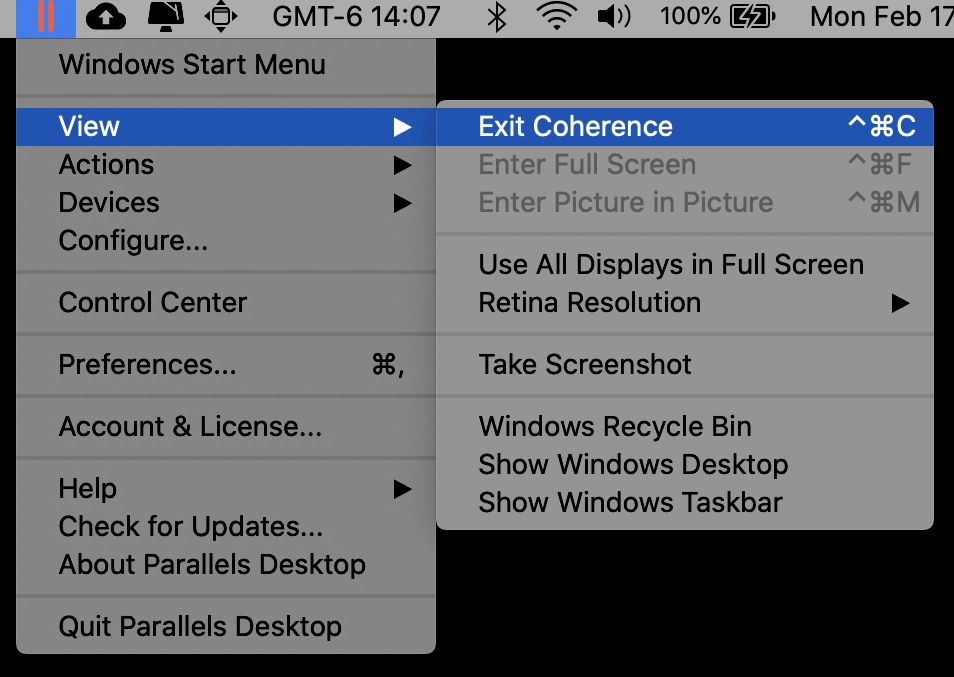

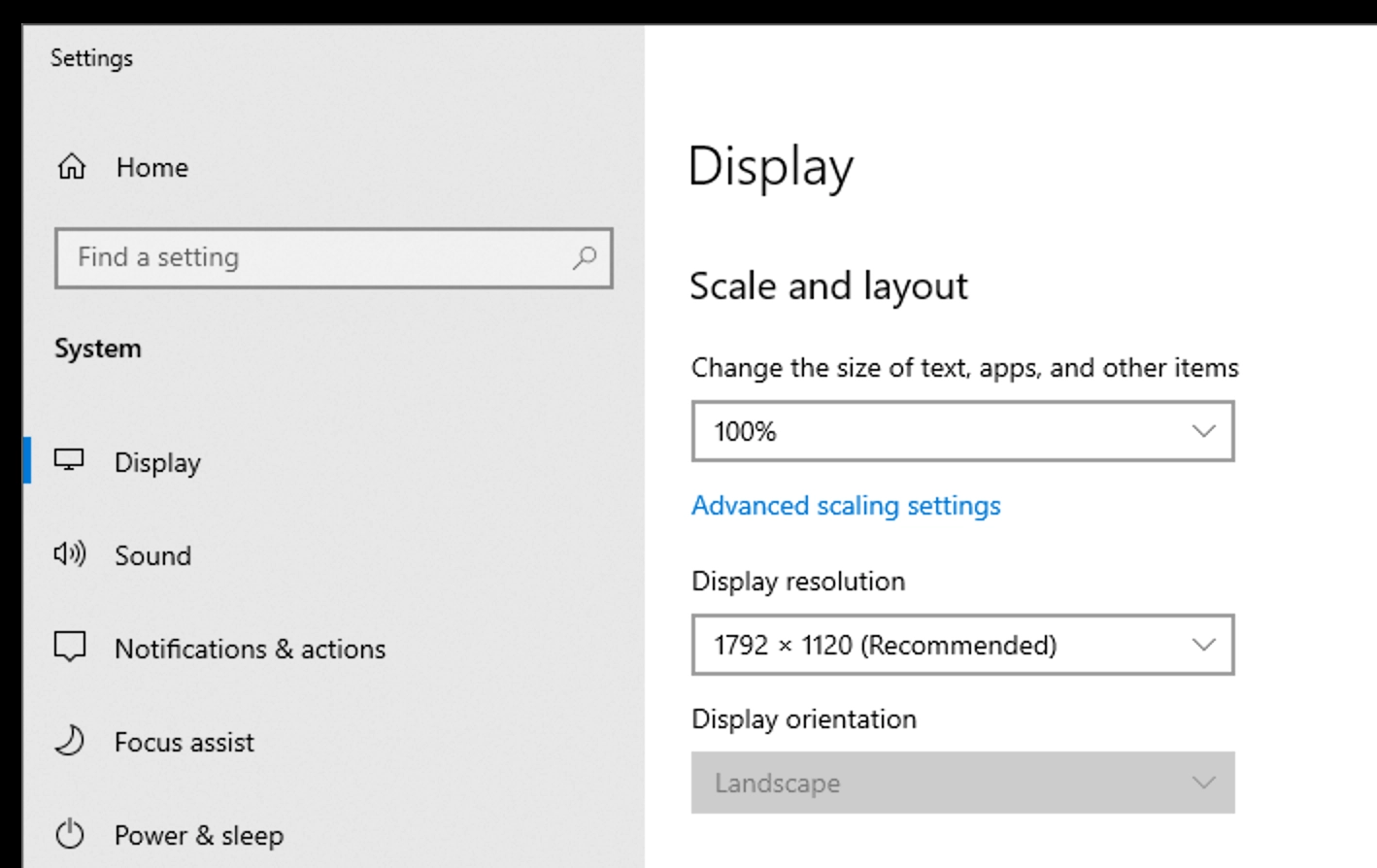
HotKey Settings for TradeStation
The Mac keyboard layout forced me to re-think my hotkeys. Your settings can be reached by going View > Hot Keys. Here’s what I’m currently using:
- File > Close Workspace = Ctrl+W
- File > New TradingApp Window = Ctrl+N
- File > Next Workspace = Ctrl+Right
- File > Open Workspace = Ctrl+O
- File > Previous Workspace = Ctrl+Left
- File > Save Workspace = Ctrl+S
- Pointers > Window Tracking = \
- Pointers > Workspace Tracking = ]
- Tools > Scroll to the Beginning = Ctrl+Up
- Tools > Scroll to the End = Ctrl+Down
Summary
This article should have convinced you that:
- TradeStation works well on a Mac. Not only is it possible to run TradeStation on a Mac but it’s fast, stable and easy. I’d rate my experience of running TradeStation on a Mac as 9 out of 10. The only issues are dealing with the ‘Retina’ display resolution.
- Parallels is the best emulation software solution. The secret is to use Parallels Desktop software to run the Windows operating system simultaneously with the Mac operating system. If you use Boot Camp, you can’t run the operating systems concurrently.
- Performance is solid. Boot-up times and real-time chart refresh rates are fast and no worse than on a Windows operating system. And opening a couple of dozen tick charts is no problem with a high-spec RAM machine.
- But adjusting to a Mac takes time. You must re-learn and re-assign hotkey settings in TradeStation to make allowances for the different Mac keyboard layouts. Plus, you’ll have to find and adjust to all the Mac-native software, like Word, Excel, etc.
- And you might want to consider a 27″ display. Even the 16″ MacBook Pro screen is a little cramped. I’d get a 27″ display or dual-screen monitor setup if I could. As I get older, I notice my eyesight deteriorating – and I think a larger display would definitely help.
Thank you to all the Emini-Watch followers who contributed suggestions to this TradeStation for Mac article.



