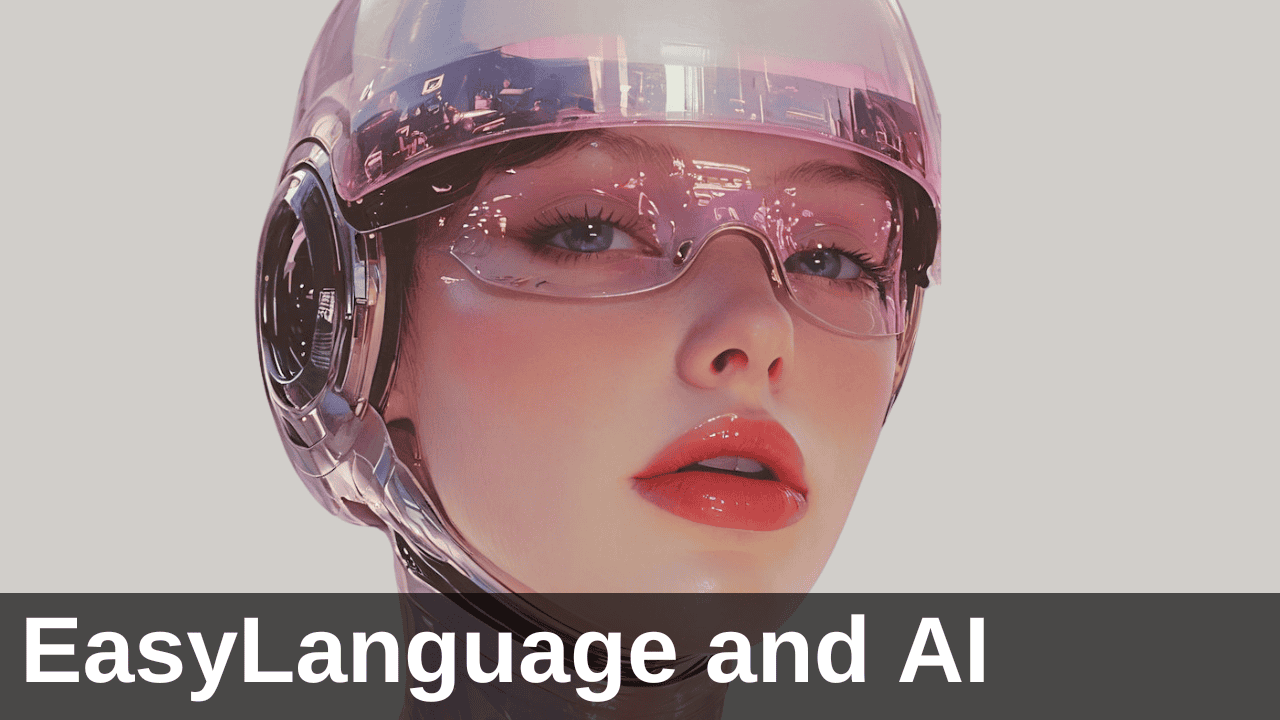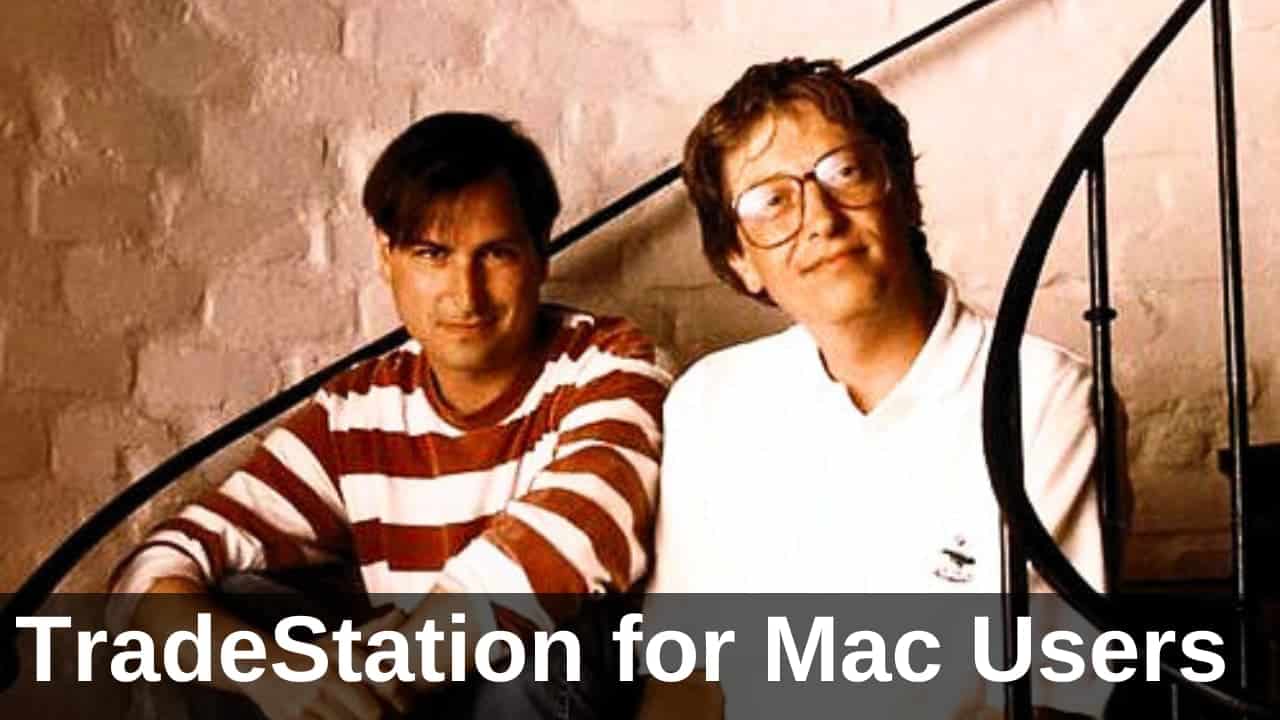TradeStation recently updated (January 2015) its market data pricing and subscription options. Whilst TradeStation made the data subscription options cheaper for some – unfortunately, they didn’t explain the changes very well. Which left me (and quite a few other traders) confused.
So here’s the skinny if you’re an Emini day trader. And a big thank you to Dennis W. and Sal P. for their input to this article.
1. Subscribe to the Globex Value Bundle for $20 per month
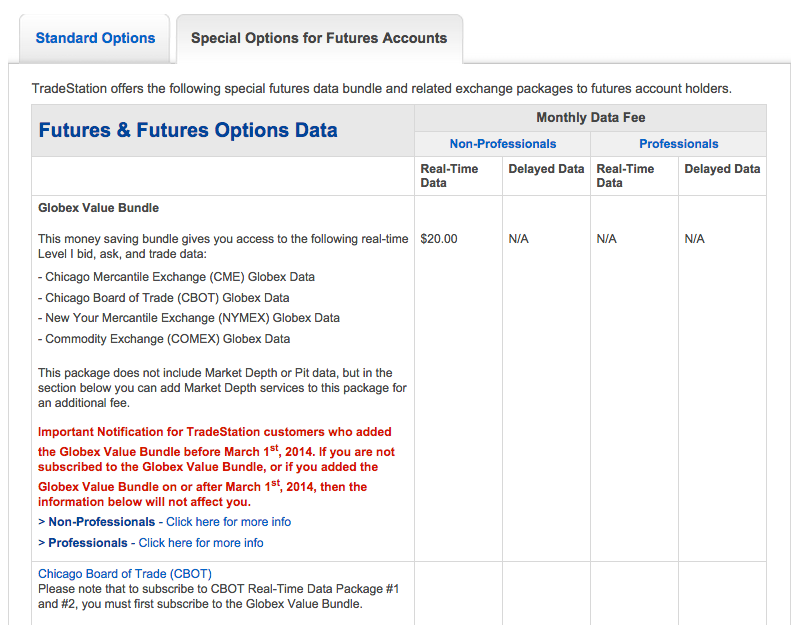
This is the base option and enables you to plot real-time, day trading charts for all electronic contracts traded on the Globex platform. Remember, CME Group (which owns the Globex platform) bought CBOT, NYMEX and COMEX in the last few years. So electronic futures contracts for equity indices (CME), agricultural commodities (CBOT), energy products (NYMEX) and the metals (COMEX) are now all traded on the Globex platform.
Make sure your TradeStation account is configured for futures trading. Otherwise, you’ll be stuck with the more expensive ($40 per month) “Standard Options: CME Real-Time Data Package #1” – which gives you Emini market depth data, but not the real-time data for CBOT, NYMEX and COMEX contracts.
2. Subscribe to the CME Real-Time Data Package #1 for $5 per month
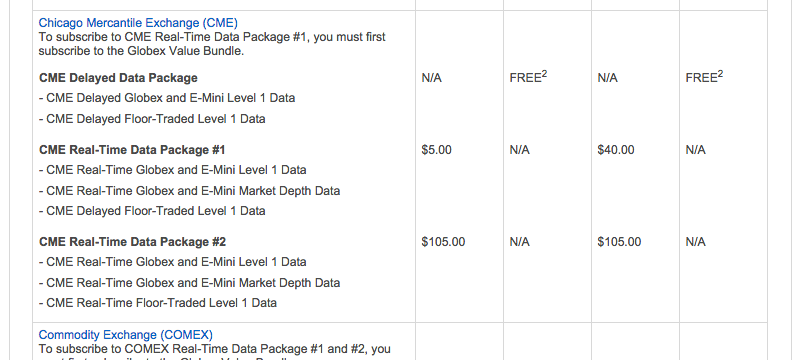
This will give you market depth data for the Emini and other contracts traded on the CME part of Globex. If you want market depth for contracts traded on the CBOT, NYMEX and COMEX parts of Globex, they’ll each cost you an extra $5 per month. So to have market depth for all Globex contracts will cost you $20 per month total.
This is where you might get a saving in your monthly TradeStation data fees. Previously, the “CME Real-Time Data Package #1” cost $40 per month and gave you real-time data and market depth. Now that same combination costs you $25 per month ($20 for real-time data plus $5 for CME market depth).
The “Click here for more info” link gives you this popup, which maybe best illustrates what is going on (but is still confusing – please fix this TradeStation):
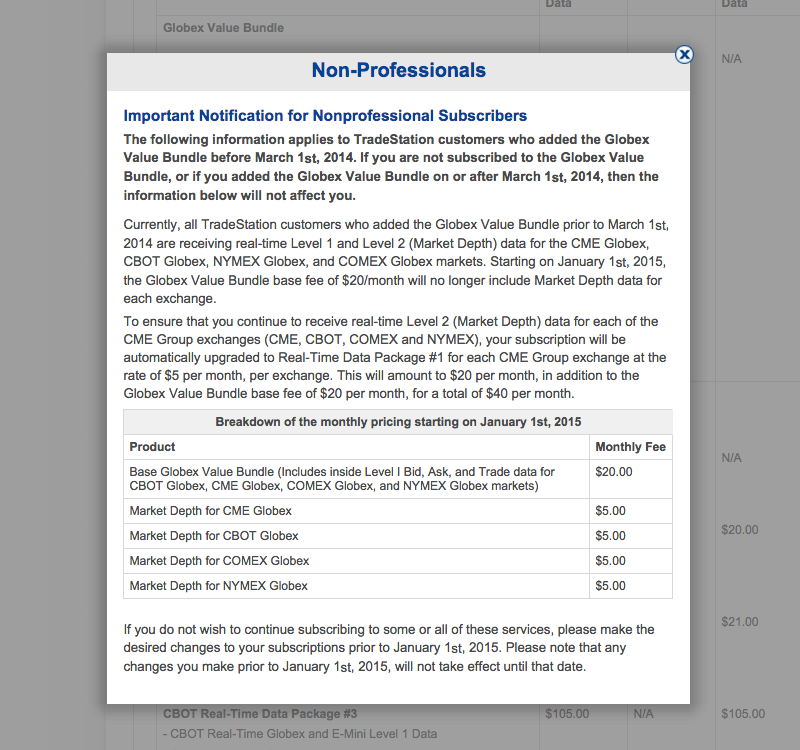
Again, this pricing option is only available for TradeStation accounts configured for futures trading. If you’re like me and only use TradeStation for charting and don’t have an account with them, then you’re stuck with the “Standard Options: CME Real-Time Data Package #1” for $40 per month.
3. Subscribe to the real-time index data you need
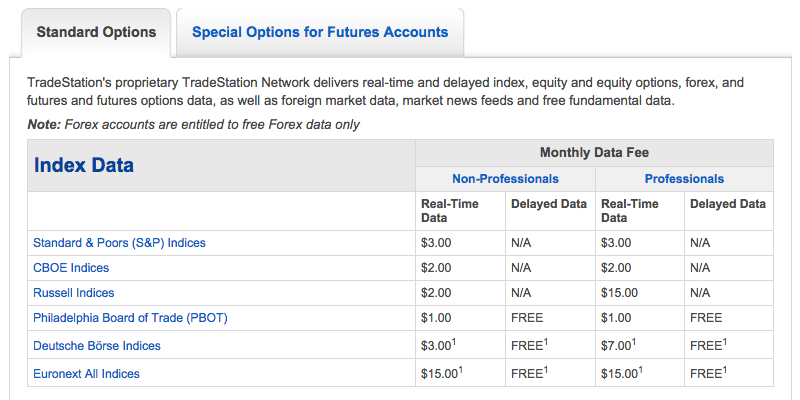
Lastly, subscribe to the indices you want to follow. Real-time data is $1 to $3 per month for each set of market indices. I subscribe to S&P, CBOE, Russell and PBOT. Plus real-time data for Amex, NASDAQ, NYSE and OPRA (not shown in the image above).
I hope that information was helpful to you. If your experience with the pricing of the TradeStation data feed is different, please let me know.
And a big thank you to Dennis W. and Sal P. for their input to this article.