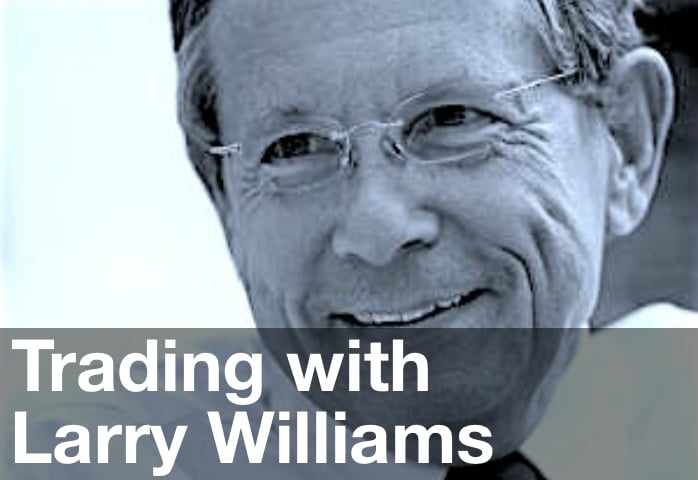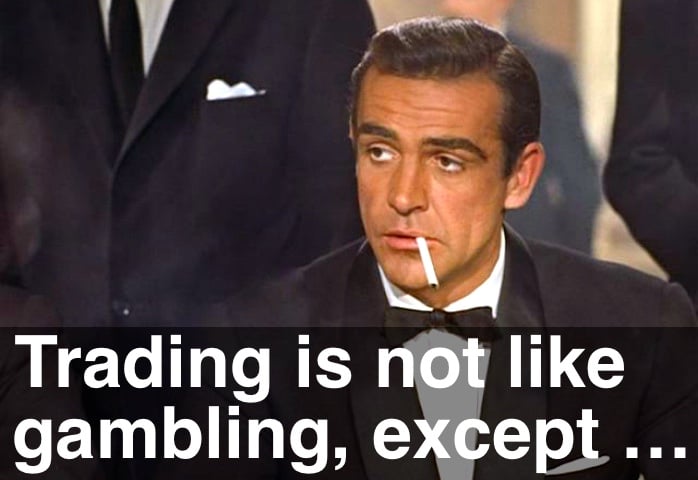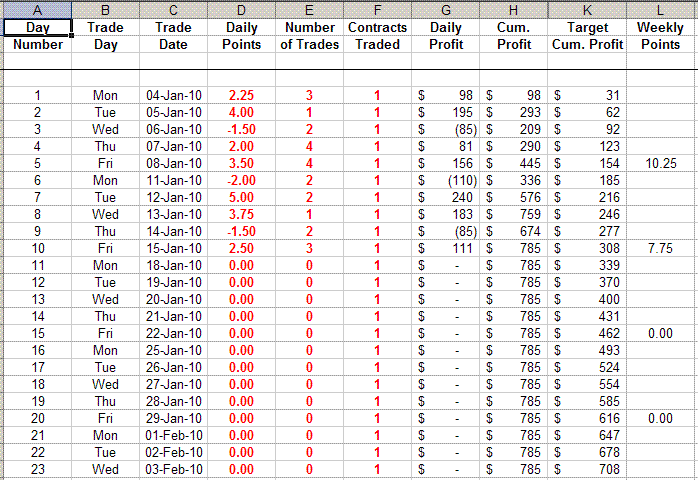Mrs Emini-Watch and I have been traveling around the world for the last 15 years. We’ve spent time in Australia, France, Hawaii, New Zealand, Canada, Japan, Spain, Mallorca, Italy, Sicily, Bali and the UK. Here’s what I’ve learned about trading and traveling.
Table of Contents
Use the links above to jump to the Trading and Traveling topics that interest you.
It’s easier if you stick to places you know
We’ve found there are advantages to returning to the same travel destinations. Of course, we had to find spots we liked first. But now, when we arrive: we know what to expect, we settle in quicker, we have friends that we see every year, and we have our favorite restaurants and places to hang out.
Try to stay for 3+ months
We also try and stay as long as possible in one spot and don’t move around. We’ve found 3 months is an ideal amount of time in a new location – enough to settle in, not long enough to get bored. And, of course, don’t overstay any tourist visas or get caught by tax collection agencies for staying too long. This happened to us once – never again!
Negotiate long-term deals
One of the advantages of always going back to the same places and staying for 3+ months is that you can negotiate long terms deals. In addition, we normally stay out of season – in Hawaii, we arrive after the Xmas/New Year’s “high season”; in France, we arrive after the traditional August crush; in Australia, we stay during the Southern Hemisphere Winter season.
And if you stay long enough and book annually, your landlord can take their property off listing sites, like Airbnb, and pass on the savings to you.
Ask about storage options
Another advantage of always returning to the same places and staying for a while is that your landlord might be open to letting you use their storage. If that is not an option, there are always long-term storage facilities you could look into. We take advantage of local storage for my surfboards, our ergonomic chairs, our home gym equipment, printers, snowboarding gear, etc.
Check the WiFi speed before you leave
Before we book any accommodation, we always check the speed and type of Internet connection. For example, 3G mobile Internet connections will not cut it. Ask your host or apartment landlord to log into Speedtest.net and send you an image of the Internet speed in the apartment. Some landlords are a little bemused by the questions – but don’t be put off. A poor Internet connection will ruin your stay.
You might need to travel with a CAT5 cable
If your WiFi connection is slow, you can almost double it by using a CAT5 (Ethernet) cable. Just connect the cable between the back of the WiFi router and your computer. But don’t forget to have an adapter for your computer if it doesn’t have a RJ45 connector port. You might also need this workaround if your WiFi router is old and you’re experiencing micro-outages with the WiFi connection.
Google Fi is a great WiFi backup service
I use a Google Pixel 7 phone and the Google Fi phone service. This gives me great rates for voice, text and data worldwide. Plus, I can use the Pixel phone as a WiFi hotspot. So if my Internet connection ever goes down, I switch on the hotspot, giving me a backup Internet connection over the cellular/mobile phone network. Incredibly you can share the phone’s mobile data connection with up to 10 other devices via the WiFi hotspot. Which is enough for my MacBook Pro, my wife’s MacBook Pro, our mobile phones and our Chromebook!
Before Google Fi, I carried a Huawei 4G Mobile WiFi Hotspot with me. I ensured I had pre-paid data SIMs for all the countries we were going to (Italy, Spain, the UK, etc.). Often the 4G mobile data connection was faster than the hotel’s! I still travel with the Huawei hotspot, but it’s now just for emergencies.
Best travel trading setup
For me, the best travel trading setup is a full spec Apple MacBook Pro 16″. Mine is: a 2.3 GHz 8-core Intel core i9 processor, 64 GB of RAM, and 1TB of storage. I bought it in late 2019. As soon as Apple launches the next MacBook Pro 16″ version – which will probably have Apple Silicon – I will jump on it. Since I run TradeStation via Parallels (i.e. a Windows program via an emulator on Mac OS), the most important thing is that the MacBook Pro supports Parallels software. Every indication is that Parallels will work on Apple Silicon – which is great news. And the new MacBook Pros will probably be released in late 2021.
For more on how I run TradeStation on a Mac, check out the feature article: How to Run TradeStation on a Mac (Updated for 2020)
Chromebooks make great backup computers
After a disastrous motherboard failure while in France, I was left without my MacBook Pro for over a month! That convinced me I needed a backup computer, and Chromebooks fit the bill perfectly. They’re light, powerful, impossible to infect with malware and cheap. I’ve had 2 Chromebooks now, and I currently use the gorgeous Google Pixelbook Go and love it – particularly the great screen and fantastic sound. It has replaced my iPad as our portable media consumption device.
Alongside the Chromebook, I have an account with Google Cloud Services. So whenever I have a MacBook Pro problem, I log into my Google Cloud Services account, set up a Virtual Machine and install TradeStation (and the ‘Better’ indicators). This gives me TradeStation “in the cloud” – and I can view my charts through the Chrome Remote Desktop app.
For more on my trading backup plan, check out the feature article here: Trading Backup Plan: My 7-Step Plan for Hardware Failure
You only need 1 screen to trade and travel
I think I’m slightly different from the average trader regarding trading screens – I only need one. I try to keep things simple – minimize the number of trading decisions, the number of variables to monitor, and the “noise” and outside influences. But if you need 2 screens, portable screens are designed for traveling or you could store a second screen with your landlord.
This laptop debuted in January 2023 and may change day trading and travelling and my views on 1 screen:
Travel with 2 travel adapters
I travel with 2 universal power adapters that can connect any plug to any outlet. I like the compact HAPOW adapters, which feature built-in surge protection and four USB sockets – two USB-C and two USB-A. Eventually, we will be 100% USB-C, but in the meantime, we still need the older USB-A connectors.
Use a power strip with surge protection
When you arrive at your final destination, buy a power strip with surge protection. They’re cheap, usually around US$15. We get many thunderstorms where we stay in Kauai, Hawaii. There’s not often lightning, but just in case, I make sure to have surge protection on my travel adapter and on my power strip. It’s such an easy thing – and just in case.
Travel with a spare battery
I travel with a HyperJuice 15,000mAh spare battery with built-in USB-C and lightning cables. I use this mostly for charging my cell phone and BeatsX earphones. But in a pinch, I can use it to charge my MacBook Pro. What I like most about this battery is its small size and large capacity.
I also travel with my Google Pixelbook Go which can be a huge backup battery. It has USB-C ports. So all I have to do is use my USB-C to USB-C cable to connect the two laptops, and hey, presto!
Buy the lightest, strongest luggage
Personally, I like the Samsonite range of luggage and always pick their latest and greatest. This last year their best collection was the Lite-Shock Spinner. Incredibly light and strong. My second choice would be Rimowa, from Germany. It’s a very close thing – but ultimately, the Samsonite is usually lighter (and cheaper).
My wife and I also travel with packable “weekend” bags when we go on a short trip and don’t want to take our roll-on luggage. Our number 1 pick is the Netpack Expandable Package Duffel. Great size, very lightweight and packs done to almost nothing.
Use a digital luggage scale
The luggage allowance for most international flights is 23kg (or 50 lbs). That’s fine if you’re going to a warm destination and only need board shorts and bikinis! But if you’re heading to a cold climate, it can become an issue. I always travel with a Tarriss digital luggage scale to ensure we’re not over the limit. Of course, if you’re traveling business class, this is much less of an issue.
Choose a computer bag with excellent padding
My backpack is a bit of a beast – a Goruck GR1 (26L). It’s pretty tactical looking, all black, has MOLLE attachment points, fits under the seat in front of aeroplanes and is extremely hard-wearing. But the best part about it is the “bombproof” laptop compartment that is extra-reinforced and has a false bottom, so when you set the bag down, your laptop won’t touch the ground.
Then if that wasn’t enough, I also use a “shock absorbing” laptop sleeve. My favorite one is the Incase TensaerLite laptop case. But it is designed for the old 15″ MacBook Pros and happens to (almost) fit the new 16″ MacBook Pros. I’m hanging out for Incase to update their range – probably with the new MacBook Pro in late 2021.
Keep an updated packing list
The trick to meeting the 23kg luggage allowance is to keep a packing list and stick to it. When you unpack from your last trip, keep a list of everything you used and nothing more. You always take more than you need, but the packing list will keep you straight.
You can always rent, buy or ship locally
Traveling with surfboards, golf clubs, bikes, skis, or snowboards is a real pain in the neck. Don’t forget you can always rent or buy and re-sell gear. For example, Biarritz (France) has a couple of awesome surf shops that stock a full catalogue of the best Australian and US shapers. In previous years I’ve bought locally and then re-sold at the end of my stay.
Then there’s the weekend ski trip that happens to be on the way to/from your destination. If you’re like me and can’t bear to ski/board without your own boots and gear, think about boxing them up and shipping them to your hotel. It just takes a little planning.
Ditch your iPad
I’ve finally ditched my iPad. iPads were great for aeroplane travel. Download all your favorite movies and TV shows, use a splitter for the earbuds and watch them together with your traveling companion. But I’ve moved on. My Google Pixel 7 phone has a fantastic screen, loads of memory and YouTube and Netflix apps loaded up. With that, I can download tons of titles to watch, and it’s a fraction of the size of the iPad.
The Pixel 5 does not have a headphone jack, so you’ll need to get some Bluetooth earphones. My preferred ones are the BeatsX Bluetooth Earphones. They have excellent battery life; when you’re not using them, you just let them hang around your neck.
Notify your bank before you travel
To prevent your credit card transactions from being blocked, notify your bank that you’ll be traveling, to which countries and for how long. And also travel with a few different credit cards – just in case. Apple Pay, Google Pay, chip readers and “swipe” are becoming more common yearly. But don’t assume that what works for you at home will work when you reach your destination.
Make sure your passwords are safe
This applies whether you’re traveling or not. But you’re more at risk when travelling, so ensure you’re on top of your laptop and cell phone security. Use long/complex passwords and use a password manager like LastPass to keep track of them.
Then also, use two-factor authentication (2FA) as an additional layer of security when offered. Text messages work OK, but I prefer the Google Authenticator App.
Keep your ‘clean install’ notes safe too
Bad things happen – so be prepared. I keep almost all my documents in the cloud with Google Drive. Now some of you might think this is a VERY bad idea. But I’ve weighed up the pros and cons and decided it’s the right decision for me. The beauty of Google Drive is that I can log in anywhere and from any device (including mobile phone, Internet cafe, etc.) and access my documents. And as part of my documents, I keep updated notes for doing a ‘clean install’ of my laptop, my wife’s laptop, our Chromebook and our mobile phones. So if disaster strikes, I can get back up to speed with our tech asap.
Don’t skimp on travel insurance
Don’t travel abroad without travel (including health) insurance. Believe it or not, our friends took a 2-week trip to Europe and didn’t realize their US health insurance didn’t cover them overseas! We always get the best from reputable insurance companies and make sure it includes adequate coverage for our computers and any sports we’re planning on pursuing (e.g. surfing, snowboarding, horse riding, etc.).
Travel business class (or at least use Priority Pass)
We’re very fortunate that we can travel business class. It really is so much better than the economy. But if you can’t justify the extra expense, try Priority Pass. This service costs US$99 a year and provides access to airport lounges worldwide. At least part of the time spent flying can be comfortable. We also try and travel “off-season” and avoid school holidays, weekends, etc. I don’t like planes or air travel, so I will do whatever I can do to make it less stressful.
Close out any open positions before you leave
Airports, aeroplanes, security, customs, foreign languages, driving on the other side of the road, etc., are all stressful enough. Why make it any harder on yourself? I stop trading a few days before I travel and close out any open positions. I don’t want to be checking or worrying about the market while I’m traveling.
Ease back into day trading slowly
Time zones can play tricks on your mind. I find that once I arrive in a new location, the trading day initially has a very different feel. The Emini open happens at a different time of day than I’m used to. In Europe, it’s late afternoon; in Hawaii, it’s very early morning; in Australia, it’s at midnight. Your mental state, not just your physical body, needs time to adjust. Either wait a few days before dipping your toes in the water and taking a trade, or halve your normal position size.
I hope you found these tips on Trading and Traveling helpful.